
Command blocks in Minecraft are not for decoration. They can run commands, create traps, teleport players, summon mobs, and even change the rules of the game.
Once you figure out how to get one and use it, there is no going back to plain redstone or signs. Everything becomes dynamic.
Getting started with command blocks means learning how to type a few simple things in chat, knowing what works in each edition (Java or Bedrock), and then having fun trying ideas. Let’s break it down properly.
How to Get a Command Block in Minecraft?
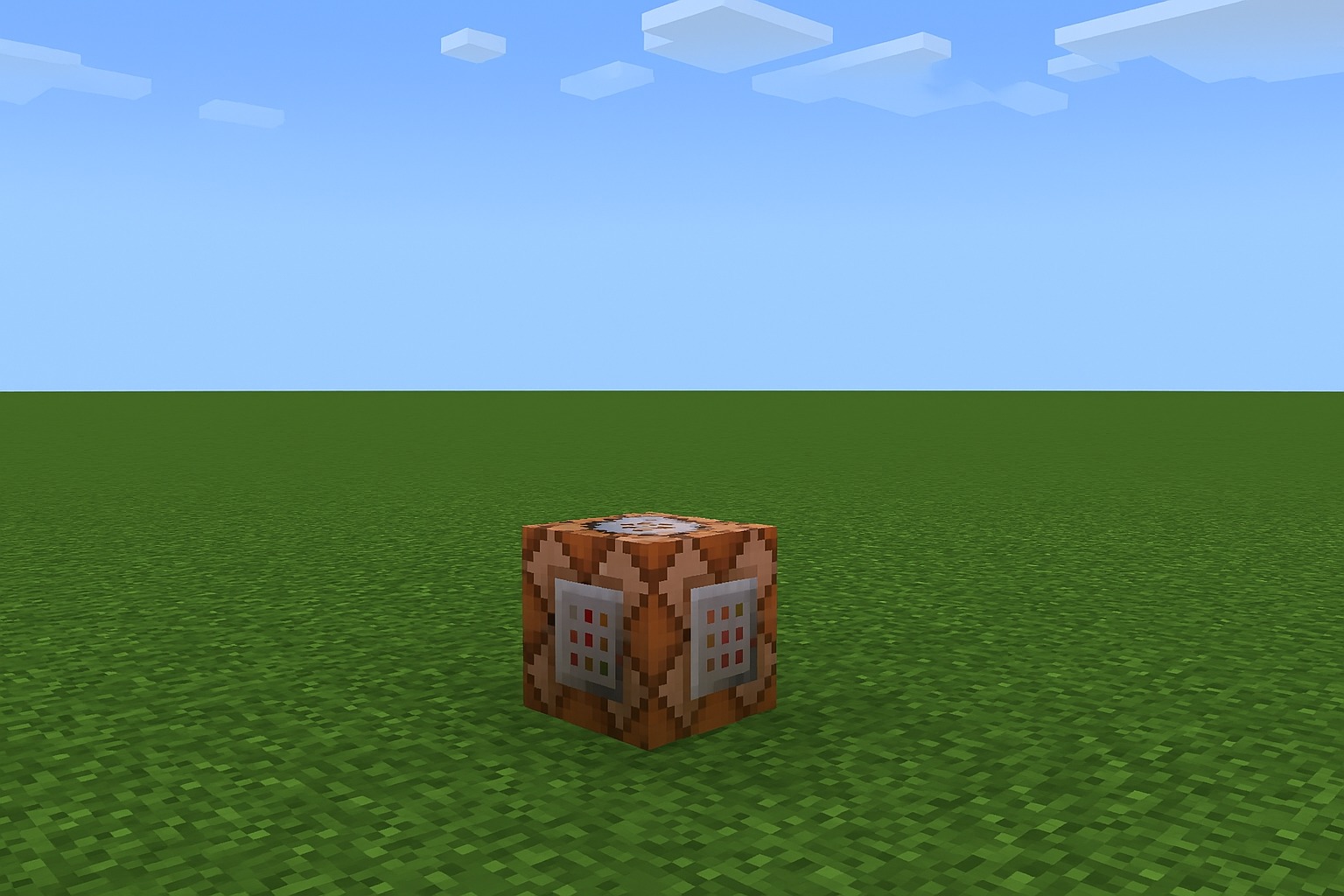
You cannot find command blocks in the creative menu. You need a command to get it.
Hit enter. Now you will see a command block in your inventory. That simple.
How to Place and Activate It
- Place the command block on the ground
- Right-click to open it
- Paste your command inside
- Set the block to Impulse, Repeat, or Chain
- Set Needs Redstone or Always Active
- Power it with a button, lever, or redstone line
Java and Bedrock versions are similar, but Bedrock has small differences in command format.
What Command Blocks Can Actually Do?
They are like little robots. You give them a job, and they do it instantly. What kind of jobs?
Teleport Anywhere Instantly
This sends the closest player to the exact coordinates.
Want to teleport all players to the same spot?
Create a Looping Trap
Use Repeat blocks to trigger over and over again. For example:
Every tick, a creeper appears above the block. You can add redstone control to start or stop the trap.
Set World Rules Automatically
This makes sure players do not lose items on death.
Turns the world to night without waiting.
Types of Command Blocks and What They Do
| Type | What It Does | Color |
|---|---|---|
| Impulse | Runs once when powered | Orange |
| Repeat | Runs once per game tick | Purple |
| Chain | Runs after connected commands | Green |
Make sure the block logic flows in the correct order. Chain blocks need to face the direction of execution.
Simple Builds With Command Blocks

If you do not want to code entire functions, start with these small fun builds.
1. Hidden Trapdoor That Teleports
Put a pressure plate on top of grass, wire it to a command block:
Now it acts like a trapdoor, sending any player to a remote location.
2. Spawn an Item Automatically
Attach a lever to the block. Pull the lever, and you get the item.
3. Lightning Bolt on Entry
Perfect for dramatic entrances.
Common Uses of Command Blocks in Survival Worlds
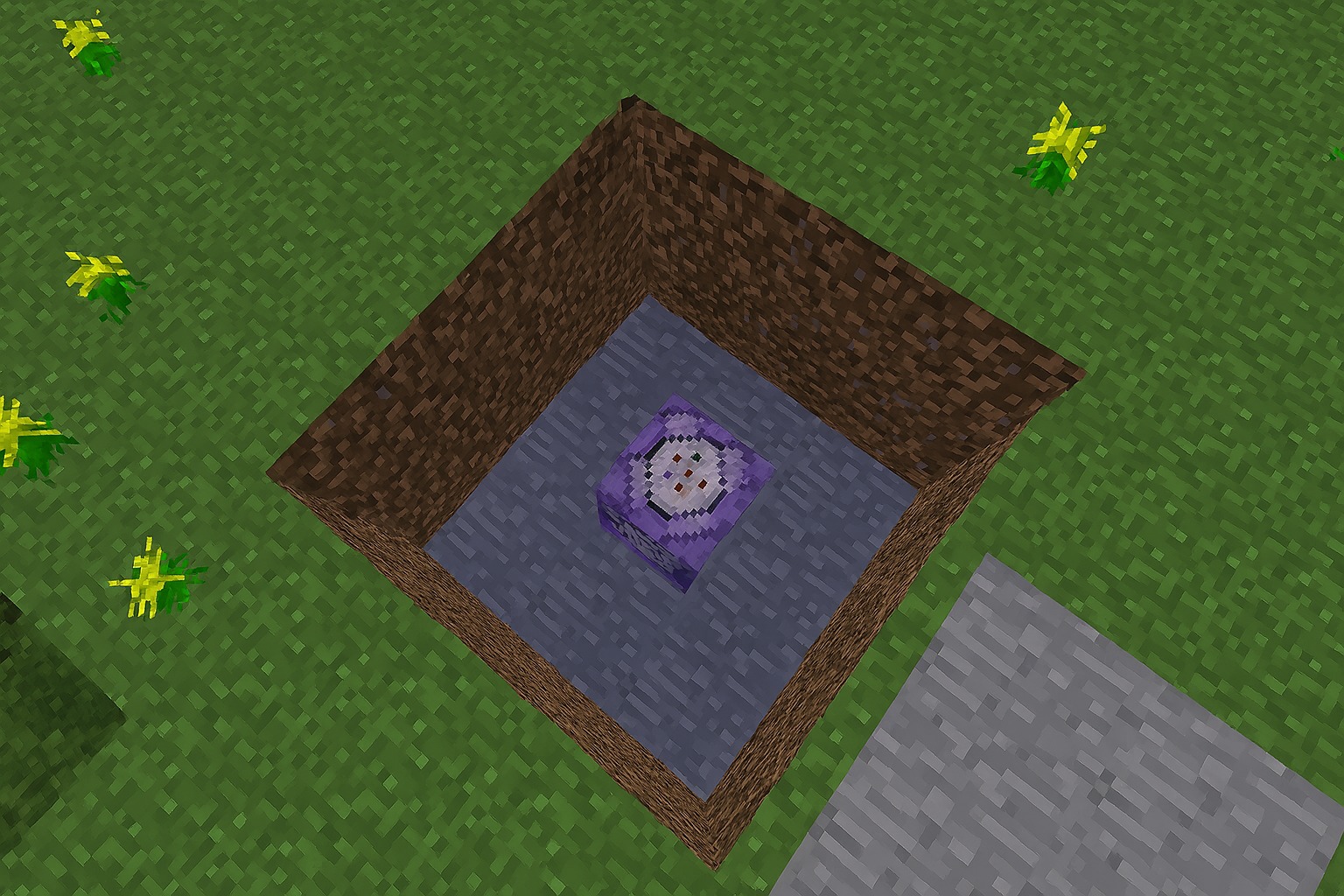
People use command blocks on their servers and single-player maps to:
- Create custom spawn areas
- Make teleport hubs
- Set up PvP traps
- Start mini-games
- Set time and weather automatically
- Give players items when they step on a block
In creative mode, command blocks become pure power. You are basically writing your own game mechanics inside the game.
Safety and Server Tips
If you are using these on a server:
- Always test commands in single-player before you run them on live servers
- Use tags like
@pcarefully. You can accidentally target admins - Use
/gamerule commandBlockOutput falseto keep the chat clean - Back up the world often if you run automatic loops or teleport commands
Final Thoughts: What Will You Build Next?
You have unlocked the key to command blocks. Not only how to get them, but how to use them for traps, teleports, redstone-free builds, and clever mechanics that change everything.
The question now is simple:
What will you create first?
Maybe you want to silence command spam and keep your chat clean. Maybe you are ready to build a one-click fortress, summon mobs with attitude, or drop your friends into a lava pit trap just for laughs.
The power is already yours.
Keep experimenting. Break things. Fix them. Then break them again.
That is how command blocks work best. Try one small trick, and soon you will be crafting your own mini-games or adventure maps.
So go ahead, place that block. Type that command. And make your Minecraft world do something it never did before.
The magic starts now.
If you are looking for a simple alternative to Minecraft, perfectly suitable to little kids, be sure to check out Dojo Islands by Class Dojo.
















