
Teleporting in Minecraft saves time and opens up creative possibilities. You can instantly move across long distances, reach villages, teleport friends to safety, or even escape danger. With just one command, the game changes.
This guide covers everything a beginner needs to know about the Minecraft Teleport Command.
Complete List of Minecraft Teleport Commands
The Minecraft Teleport Command syntax works slightly differently in Java and Bedrock Editions, but both offer powerful options. Here’s the full list:
Java Edition
/tp <x> <y> <z> /tp <destinationPlayer> /tp <targets> <destinationPlayer> /tp <targets> <x> <y> <z> [<yRot> <xRot>] /tp <targets> <x> <y> <z> facing <x> <y> <z>
Bedrock Edition
/teleport <x> <y> <z> [yRot] [xRot] /teleport <victim> <x> <y> <z> [yRot] [xRot] /teleport <x> <y> <z> facing <lookAtPosition> /teleport <x> <y> <z> facing <lookAtEntity> /teleport <victim> <destinationPlayer>
Teleport Selectors
@p: nearest player@a: all players@r: random player@e: all entities@s: yourself
Coordinate Notes
- Use
~for relative position, like~10 ~0 ~-5 - Angles (
yRot,xRot) control direction facinglets you set where the player looks
How to Teleport to Coordinates in Minecraft?
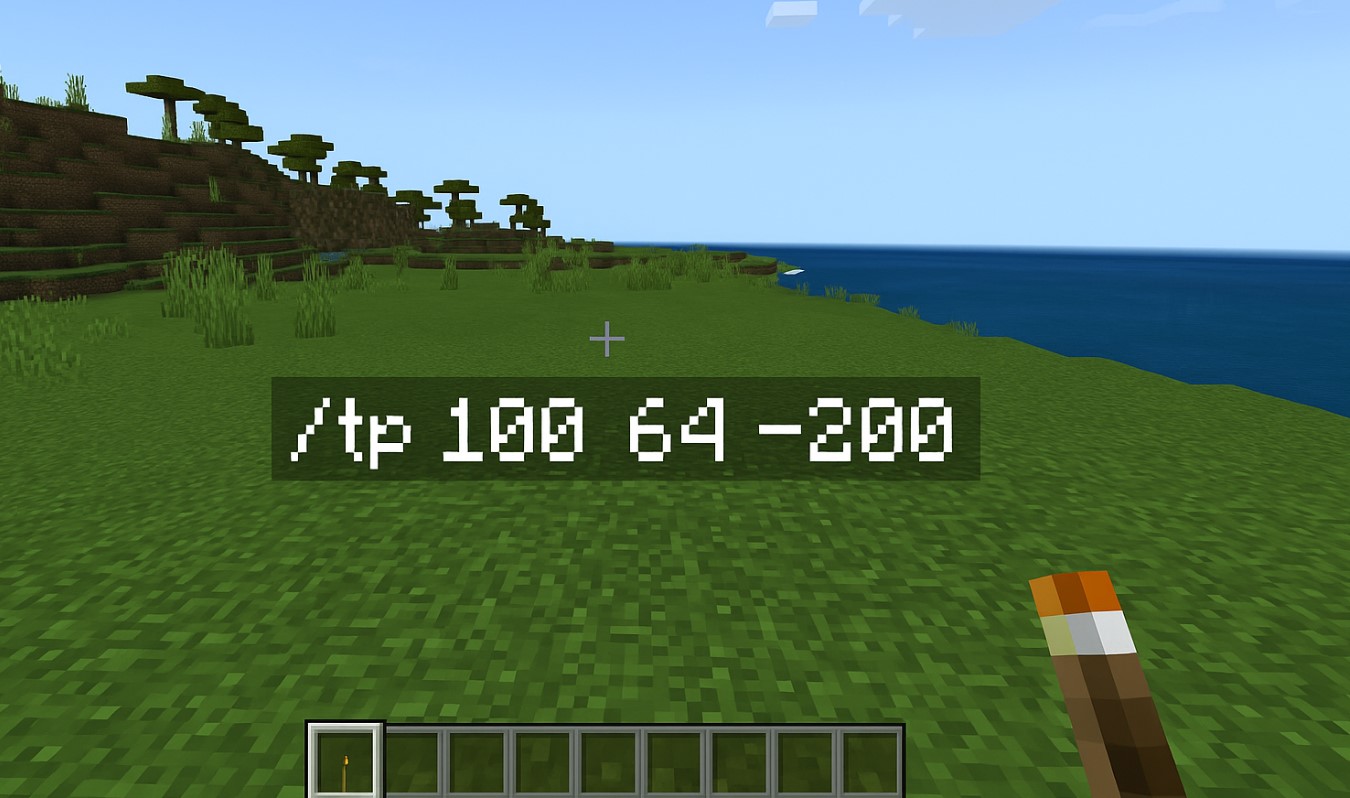
To teleport yourself to exact coordinates:
/tp 100 64 -200
This sends your player to X:100, Y:64, Z:-200.
Want to teleport nearby from your current spot?
/tp ~10 ~0 ~-5
That moves you 10 blocks forward and 5 blocks backward.
How to Teleport to Another Player?
In multiplayer, teleporting to others is fast and easy.
/tp YourName OtherPlayer
Or just:
/tp OtherPlayer
If you are already the player entering the command.
To bring a player to you:
/tp OtherPlayer @s
How to Teleport Mobs and Entities?
Teleport a specific mob type:
/tp @e[type=sheep] 50 65 100
This sends all sheep to the specified coordinates.
Teleport all players to the same location:
/tp @a 0 100 0
Be careful using this on large servers.
How to Teleport to a Village?
Step 1: Find a nearby village
/locate structure village
Step 2: Teleport using the returned coordinates
/tp 350 70 -1250
This takes you to the closest village instantly.
Safe Teleporting in Bedrock
Bedrock players can use an extra true argument:
/teleport 100 70 -100 true
That makes sure the destination has a safe surface.
Teleport Between Dimensions (Java Only)
Teleport to the Nether:
/execute in minecraft:the_nether run tp @s 0 70 0
Teleport to the End:
/execute in minecraft:the_end run tp @s 0 80 0
Create Teleporters With Command Blocks
Set up a button-activated teleporter:
- Place a command block
- Enter:
/tp @p 200 70 -300
- Connect with a pressure plate or button
Perfect for building teleport rooms.
Common Problems and How to Resolve Them
- Command Not Working? Make sure cheats are enabled and you have OP permissions
- Wrong Coordinates? Use F3 to check your current X, Y, Z
- Nothing Happens? Check if the target selector matches anything, like a specific player or entity
- Bedrock Error? Add
trueat the end for safety in block detection
Examples
| Teleport to spawn | /tp 0 64 0 |
| Escape mobs | /tp @s ~ ~10 ~ |
| Teleport a lost friend | /tp Steve 200 70 100 |
| Face a target on arrival | /tp @p 100 64 -100 facing 150 64 0 |
| Teleport all entities to you | /tp @e @s |
Last Words
Practice teleporting in a creative world first. Make mistakes, try wild coordinates, and use /spawnpoint before experimenting.
Teleporting in Minecraft saves time, opens up smart travel, and lets you build and explore better.
Next time you hear “How do I get there fast?”—you’ll know exactly what to type.
Read Next: How to Find Trial Chambers in Minecraft?
















